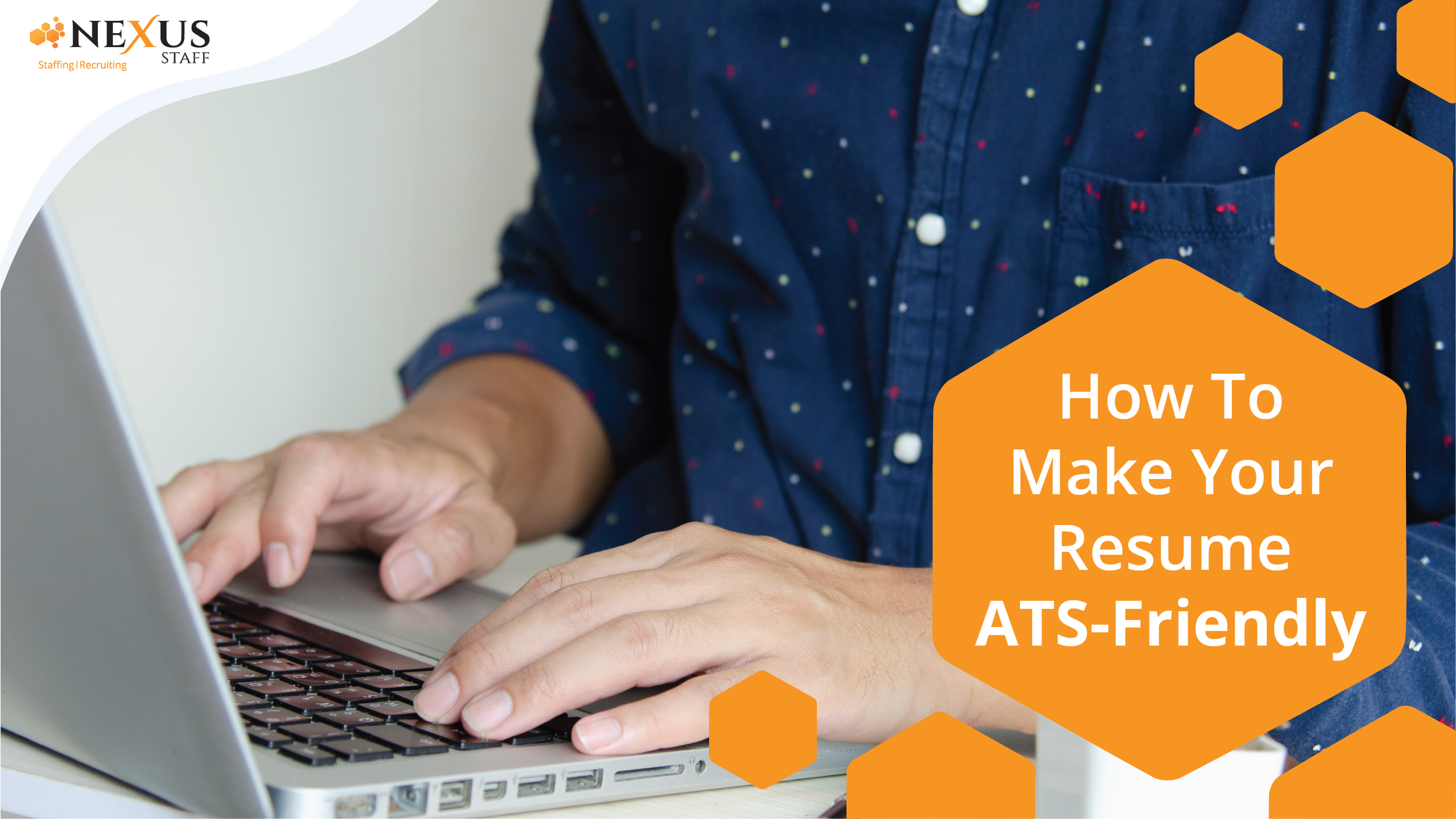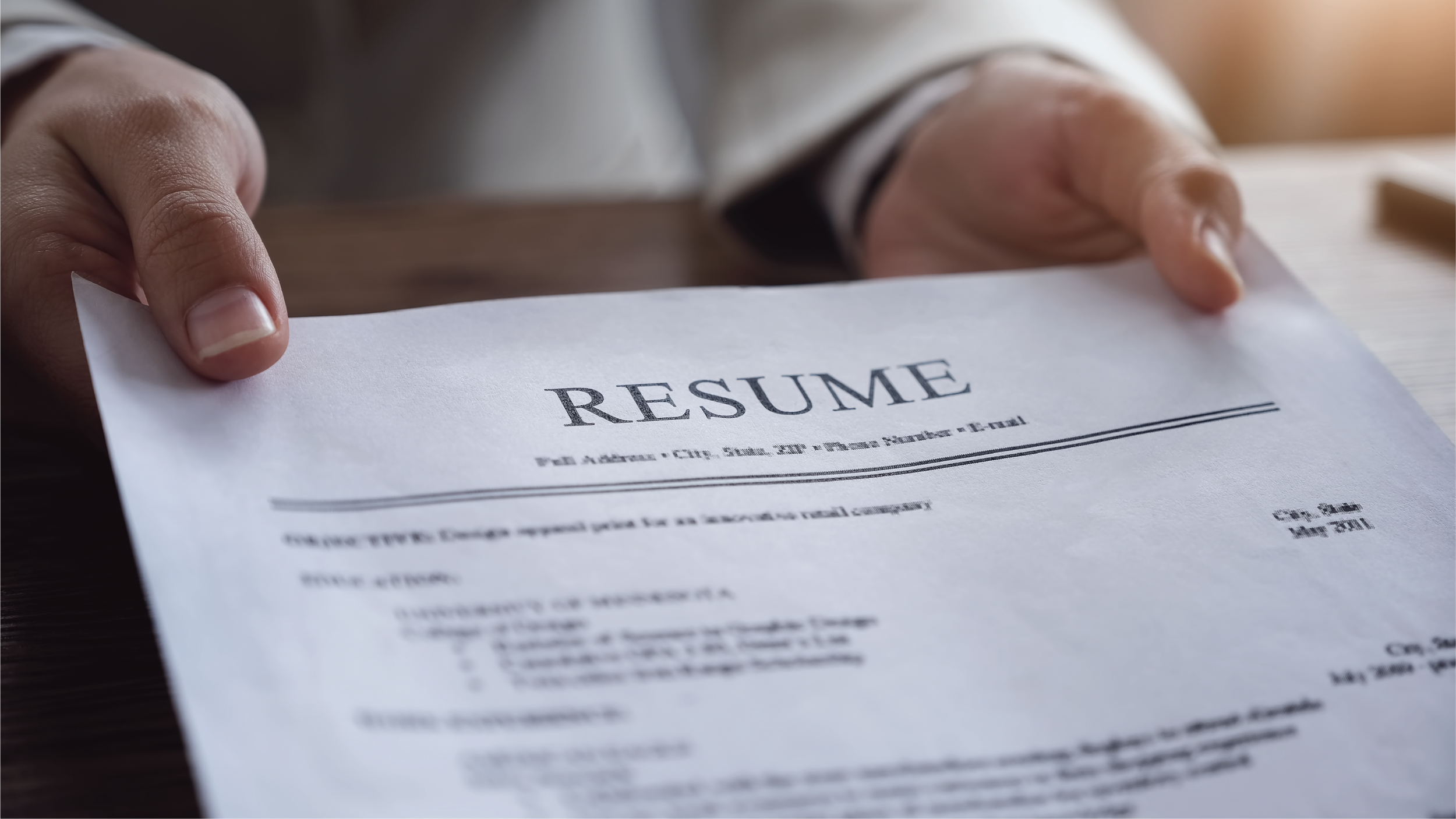How To Make Your Resume ATS-Friendly
An ATS, or Applicant Tracking System, is a software used to filter and organize job applicants. While each specific program may have different features, most ATS are used to scan resumes and search for certain keywords or qualifications that match a job description. These handy tools make it possible to sort through hundreds of resumes and choose the top qualified candidates who will then be chosen to move into the next round of the hiring process or have their resumes reviewed once again by the recruiter or hiring manager.
Of course, like any computer software, ATS are not perfect. This means qualified candidates can often slip through the cracks if their resumes are simply not optimized for ATS. However, with these five tips below, you can ensure your next resume is ATS-friendly.
Keep it traditional
While adding fun and personalized touches like a variety of fonts or creative section headings to your resume may make for a unique and eye-catching document, these features can make it difficult for your resume to be read by an ATS. When resumes are scanned by an ATS, they are often turned into a plain text document or the information is organized into appropriate fields that match each section. For example, when an ATS is searching for your education or work history, without these specific titles, it may have trouble finding these sections. For this reason, stick with clear and concise section headings. When it comes to fonts, try Times New Roman, Garamond, Calibri, or Helvetica for a traditional style that will not only pass through an ATS, but will also be easy to read for recruiters, hiring managers, or anyone else with your resume in hand.
Avoid using columns, tables, symbols, and images
Just as ATS often have trouble reading certain fonts or picking up on creative section headers, documents that include anything other than plain text can also be misinterpreted by ATS. For example, putting text into columns and tables on your resume can cause the formatting of the document to become jumbled and hard to read. The ATS may have trouble differentiating between different columns or tables and again mix up your words, limiting your chances of moving forward in the hiring process. Symbols and images may also not be visible on ATS, so avoid the use of these – even as bullet points. Instead, always stick with a traditional dotted bullet point, rather than a symbol.
Include keywords in the right context
Before tailoring your resume to the particular job you will be applying for, you will need to scan the job description for specific words to include in the body of your resume. Once these words are included on your resume, the ATS will be able to quickly scan through your resume and pick up on whether or not you hold the proper requirements and qualifications needed for the role. However, be sure to use these words carefully and strategically. In the event that your resume successfully passes through the ATS, you want to make sure the first person reading your resume is able to understand the context. In other words, never try to include keywords from the job description for the sake of passing through or “tricking” the ATS, but instead make sure they fit into place and are used correctly.
Include acronyms or abbreviations alongside corresponding terms
When including keywords on your resume, be sure to switch up your use of abbreviations or acronyms alongside the corresponding terms you are using. For example, if you are including your experience with CRM platforms on your resume, you may want to include the entire phrase “customer relationship management,” and place the acronym in parentheses. This will ensure that the ATS is able to identify this skill and experience regardless of which version of the phrase it is searching for.
Choose an appropriate name and file type when saving your resume
The last step before submitting your resume to an online application is saving the document. Many ATS will include the file name, meaning you will want to save your document under a professional and practical name. For example, a file simply named “Resume 1” does not include any specific information about you or the job you’re applying to, which could indicate to the recruiter or hiring manager operating the ATS that you have applied to numerous positions with the same resume rather than taking the time to make a role-specific resume. Instead, opt for a more specific file name which includes your first and last name and the job or company you are applying to.
Likewise, be cautious of how you are saving the actual resume file. To ensure the document keeps its original formatting, most online applications will require you to upload your resume as a .pdf or .docx file. However, if the application requires a specific file type, always be sure to use this in order to ensure your resume is properly formatted for the specific ATS in use and can be seamlessly scanned and viewed.
Ready to submit your newly perfected ATS-friendly resume? Contact Nexus today to learn more about our personalized recruitment services or check out our list of available jobs. Our team of experienced hiring experts is excited to get started on finding your perfect match.